HOWTO improve Your personal radio collector's page
ID: 138025
HOWTO improve Your personal radio collector's page
06.Apr.07 20:34
14566

When You upload the first image from one of the radio sets in Your collection, a personal collector's page is automatically created for You. You can improve this page by adding Your personal photo (this will appear on Your forum contributions, too) or with images from Your private "Radiomuseum" in Your home.
1. Uploading Your personal photo
1.1 Preparing Your personal photo
As a first step, You prepare a personal picture in JPG format on Your computer.
Please rename it with the following naming scheme:
Country shortcut (like USA, D, CH) _family name_first name_year
For example : D_Mueller_Joe_2002.jpg
You should resize Your picture to 150 x 200 pixels and adjust the image quality, the file size must not exceed 40 - 50 kB.
1.2 Upload Your personal picture
When You are logged in correctly, You find a link carrying Your name on the Radiomuseum.org entry page.

You follow this link to Your personal Collector's Page:
At the bottom, You will find a link Upload private Pictures
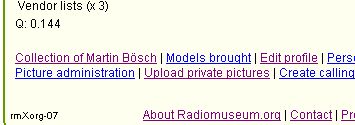
Look for Your personal picture on Your computer using the "Durchsuchen" (Browse) button,
then activate the control box / button "Picture type: Personal Photo (Face)"
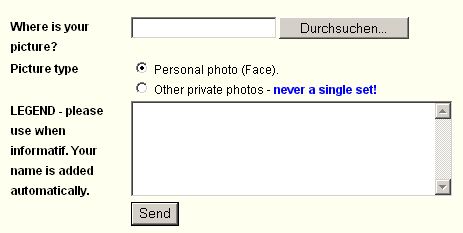
and press the "Send" button to upload it.
A information window will tell You after a moment, that Your image has been uploaded successfully. It can take a few hours or days until Your image has been activated by an administrator.
2. Uploading a picture of Your collection
As some members own a huge collection of radios or even a private radio museum, there is a possbility to upload some images that show a part of Your collection, or even a view into the room with Your entire radio collection.
Please take care and don't upload images of single radios here. They should be integrated in the respective radio's model page.
You can even upload images of the place You're living in on Your radio collector's page. You might visit Mr. Erb's collectors page to get an impression how to do this.
Prepare Your collection images in JPG format with a maximum size of 933 x 700 pixels in Your computer and remember their file names.
Then You follow the link "Upload private pictures" again
Use the "Durchsuchen" (Browse) button, to locate Your radio collection picture on Your computer.
You might consider writing a short legend about what is to be seen in the picture, e.g. "all my early US battery operated sets"...
Then activate the control box / button "Picture type: other private photos", this time -
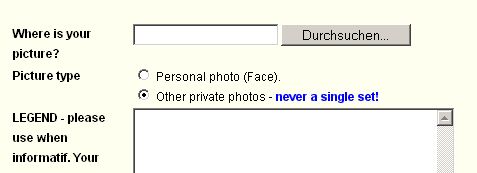
and finally press the "Send" button to upload it.
A information window will tell You after a moment, that Your image has been uploaded successfully.
3. Improving the informations about Your collection on Your collectors page
After having done the upload of Your "passport" photo and some pictures of the room with Your collection, You might improve and accomplish the informations about You and Your collection on Your personal page.
You access the personal information page following the link "Edit profile"

I would recommend You, writing a short text in the "Remarks / field of old radio collecting" field at the bottom of the page to give Your radio friends an idea, what You are collecting.
If You are familiar with html-code, You can even add a clickable link within Your text.
To do this, You should write the html code for the link directly into the field:
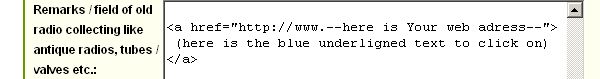
If You are not really familiar with what You are doing with html-code, it's better to leave this step away, Your personal page will look smart enough with Your radios and this is not really necessary...
I hope, You find this informations useful to improve Your collector's page in radiomuseum.org
Martin Boesch
1. Uploading Your personal photo
1.1 Preparing Your personal photo
As a first step, You prepare a personal picture in JPG format on Your computer.
Please rename it with the following naming scheme:
Country shortcut (like USA, D, CH) _family name_first name_year
For example : D_Mueller_Joe_2002.jpg
You should resize Your picture to 150 x 200 pixels and adjust the image quality, the file size must not exceed 40 - 50 kB.
1.2 Upload Your personal picture
When You are logged in correctly, You find a link carrying Your name on the Radiomuseum.org entry page.

You follow this link to Your personal Collector's Page:
At the bottom, You will find a link Upload private Pictures
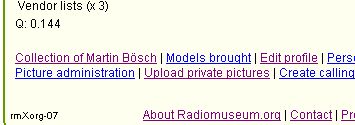
Look for Your personal picture on Your computer using the "Durchsuchen" (Browse) button,
then activate the control box / button "Picture type: Personal Photo (Face)"
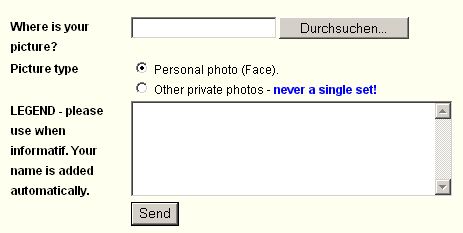
and press the "Send" button to upload it.
A information window will tell You after a moment, that Your image has been uploaded successfully. It can take a few hours or days until Your image has been activated by an administrator.
2. Uploading a picture of Your collection
As some members own a huge collection of radios or even a private radio museum, there is a possbility to upload some images that show a part of Your collection, or even a view into the room with Your entire radio collection.
Please take care and don't upload images of single radios here. They should be integrated in the respective radio's model page.
You can even upload images of the place You're living in on Your radio collector's page. You might visit Mr. Erb's collectors page to get an impression how to do this.
Prepare Your collection images in JPG format with a maximum size of 933 x 700 pixels in Your computer and remember their file names.
Then You follow the link "Upload private pictures" again
Use the "Durchsuchen" (Browse) button, to locate Your radio collection picture on Your computer.
You might consider writing a short legend about what is to be seen in the picture, e.g. "all my early US battery operated sets"...
Then activate the control box / button "Picture type: other private photos", this time -
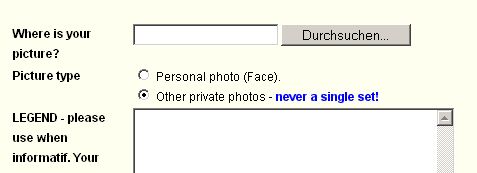
and finally press the "Send" button to upload it.
A information window will tell You after a moment, that Your image has been uploaded successfully.
3. Improving the informations about Your collection on Your collectors page
After having done the upload of Your "passport" photo and some pictures of the room with Your collection, You might improve and accomplish the informations about You and Your collection on Your personal page.
You access the personal information page following the link "Edit profile"

I would recommend You, writing a short text in the "Remarks / field of old radio collecting" field at the bottom of the page to give Your radio friends an idea, what You are collecting.
If You are familiar with html-code, You can even add a clickable link within Your text.
To do this, You should write the html code for the link directly into the field:
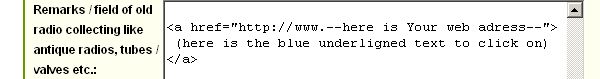
If You are not really familiar with what You are doing with html-code, it's better to leave this step away, Your personal page will look smart enough with Your radios and this is not really necessary...
I hope, You find this informations useful to improve Your collector's page in radiomuseum.org
Martin Boesch
To thank the Author because you find the post helpful or well done.