Searching and Research on RMorg
Searching and Research on RMorg
Getting the Most from Your RMorg Membership – J.W. Koebel KF7LZE
Part 1 – Searching and Research
RMorg strives to be the world’s most comprehensive resource on all aspects of antique radio and technology, with over 212.000 unique radios documented, over 1 million photos, 490.000 schematics collector’s pricing data for many more.
With so much information available, it can be difficult to find exactly what you’re looking for!
There are several ways to search RMorg for information regarding your antique radio. The most basic is the search box on the top right of every page.
Common Search

With this search box, you can quickly enter searches from anywhere. This search box is not meant for models specifically, but you can enter any text you’d like and it will search across all categories. On the next screen that appears, you can select from any of the hits on the Hitlist, or change the selection from the dropdown to narrow your search down to a specific section. This is useful if you are looking for a forum post, a model or manufacturer, or other data. This is an indexed full word search.
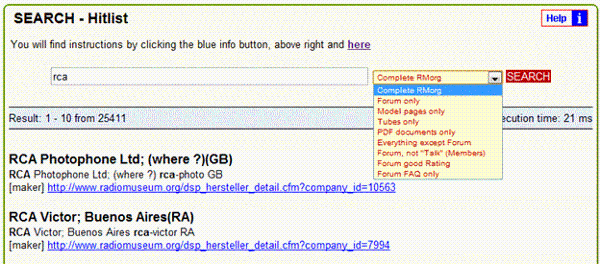
Remember: Any time you are on a Search page, you can click the blue Help button in the top right for a description of the search page you’re looking at.
If you’re looking for more specific information about an individual model of radio or other item you already have some information about, then it’s time to use the next more powerful search tool:
Simple Search
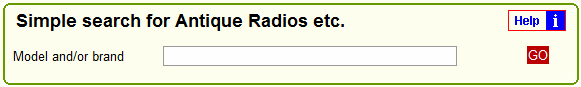
The quickest method of finding your way to a model’s information page, the Simple Search works best if you already know a little bit about the radio you’re looking for. You can enter a brand name, or a brand and model name.
For example, to search for General Electric radios, you’d enter General Electric:

Searching in the Simple Search is also a full word search – parts of words are not included in the search results (i.e. searching for General Electric 42 will not discover the LB-642 model or the JP-420 model, because that is a search within a word.)
The number of results and jump-to pages, along with a link to create a new search, are provided at both the top and bottom. A search is limited to returning 1.000 results in each case (to prevent load on the server – but also because it would take too long to research through so many models all at once.)
Listed on the results page are the country of origin, the maker or brand name, the years of manufacture, the full model name number and variant (if provided), the device’s type (most commonly Radio), the number of tubes and the first tube in the line-up, and indicates whether there are photos, schematics or collector’s prices available for that radio. The listing also tells when that model was most recently updated with new information.
To access a model’s page specifically, click on the highlighted model name. Details on how to use a model’s detail page will be discussed later, but are fairly self-explanatory.
Suppose you’re researching for a General Electric radio. You can’t tell what country it was produced in, and the tag is badly damaged and only a couple of numbers from the model are available. You can enter a partial model number, and receive results which contain the search string anywhere in their text. See in this example, I’ve searched for “General Electric 42” which will match any *42* in a model number by maker General Electric.

This has returned only several results – now it is much easier to narrow it down and identify which radio seems likely.
When searching for a manufacturer name, you need to use the full name or you’ll receive partial matches. This is because RMorg is an international database with radios from all over the world. This isn’t often a problem, but if you wanted to search for General Electric from the United States vs. General Electric from Australia or Canada, you must be more specific. You can find the full manufacturer name on any model’s page, and then use that in the search term. For example, the full RMorg name of General Electric in the United States is “General Electric Co. (GE); Bridgeport (CT)”
You can shorten this name, however, due to partial pattern matching. “General Electric Bridgeport” works just fine.
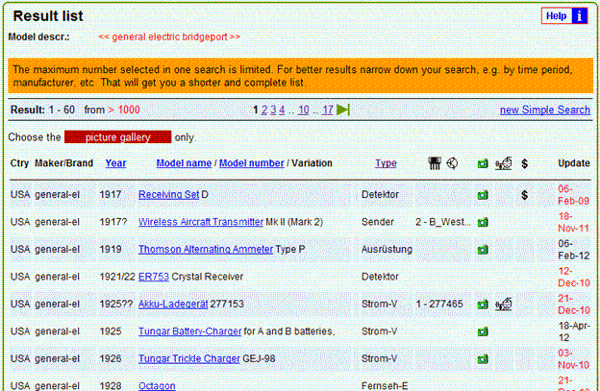
You can also sort by the Year, the Model Name or Number, and the Type.
Advanced Search
Some searches need to be more detailed, and the Advanced Search box provides a more detailed way to search for radios based on more characteristics. This search is also more thorough, and includes partial word matching.
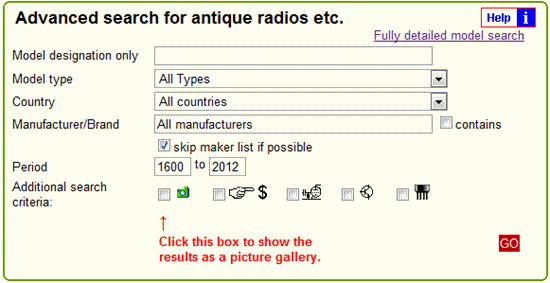
On this screen, you can enter the model number, the type, the country, the manufacturer (either exactly, or if you select “contains”, an inexact match), the years, and an option to return photo results only and to limit the search to options which include collector’s prices, schematics, and transistor or tube line-up information.
The “Type” field describes the type of equipment:
· Radio – or past WW2 tuber
· Car Radio
· Communication Receiver (also Amateur)
o A commercial or ham radio receiver, generally.
· Amateur-Receiver
o Exclusively a ham radio receiver.
· Crystal set (or Diode-radio)
o A radio which does not use a powered detector.
· Television Receiver (TV)
· Television- and Radio Receiver, perh. Also + Rec. etc. (TV Radio)
o A combination unit that perhaps also contains a record player in addition to the radio and TV.
· Digital terrestrial and Internet receiver
· SAT-Receiver (Satellite Receiver)
· Radio module pre 1926 (not a part, not a key)
o Early radios were often built in modular, separable units; some portion of a radio but not enough to operate on its own.
· Radio module post 1925 (not a part, not a key)
· Radio part (not a module)
o A specific part, like a transformer or filter.
· Converter SW/FM/VHF/UHF (Adapter, Frequency Mod.)
o Converts a radio signal of one type to another type for use with another receiver.
· RF (Radio Frequency)- Amplifier
o A signal booster.
· Wired Receiver (AF only)
o A switchable receiver, receiving only audio frequencies, like a home stereo receiver that lacks a radio module.
· Transmitter & Receiver (TRX not Amateur)
o A commercial transceiver; not used in ham radio.
· Transmitter (TX not Transceiver)
o A transmitter, without built-in receiving.
· Amateur Equipment (only)
o Misc. Ham Radio Gear
· Military Equipment
· Mobile Telephone
· Citizen’s Band Equipment
o CB Radio
· Morse-Equipment (incl. Key)
o Equipment for sending or receiving specifically in Morse code.
· Microphone or Pick-Up
· Loudspeaker (Speaker or Headphones)
· Antenna (Aerial)
· Cabinet Only
· Power Supply or Battery or Charger
· Audio Amplifier
· Recorder and/or Player
o For records.
· Talking Machine
o i.e.the Victor Victrola, a mechanical phonograph.
· Service- or Lab Equipment
o Testing gear such as signal generators, oscilloscopes, etc.
· Miscellaneous
· Kit
· Amateur Equipment (Other, but not Key)
· Catalog, Folder, Etc.
As you can see, there is a category for every type of equipment that can be encountered. Most searches will be for “Radio” but you may be interested in other types as well.
Let’s say I wanted to search for radios made by the General Household Utilities Company between 1935 and 1937.
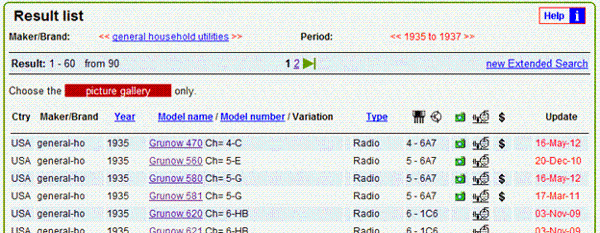
I entered “General Household Utilities” for the Maker, and the year ranges, and received 90 radios for those two years. They were busy!
By selecting “Skip Maker List if Possible”, you’ll be taken directly to the listing of radios if a good match was found. If not, you’ll be given an option to select the brand you meant or matches best. If you unselect “Skip…”, you’ll be given the maker selection in either case.
You can also check the box to show the results as a Picture Gallery. This is useful for quickly trying to find out which model of radio you have by identifying its photo.
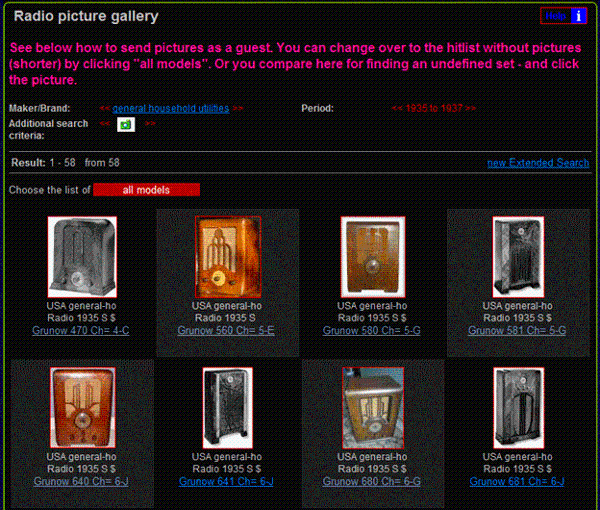
This photo gallery makes it easy to explore RMorg’s collection at a glance. Clicking on a photo or model name will take you to the detailed pages. Note that if a model doesn’t have a photo uploaded yet, it will not be shown in the photo gallery listing.
Sometimes, even this level of detail isn’t enough.
Fully Detailed Model Search
The Fully Detailed Model Search lets you search on any of the fields in a model’s description. You can use this form to find complex information, such as “How many radios made in the United States in 1935 had 10 tubes?” or “Which General Electric radios from the 1940s had an RF amplifier in their front end?” or other hard questions. Because of the power of this search function, the Fully Detailed Model Search is available to members only.
Searches in the Fully Detailed Model Search also search within words, so you can perform a partial match on a name or model number.

The first several fields match the Advanced Search, but you can also select the Principle and Special features, the wave bands it receives, whether there is a record player and special player features, the type of electrical power required, the type of speaker, the cabinet’s material and shape, circuit specifics, the number and type of tubes, or literature references. Here are some examples:
How many radios from the United States in 1935 had 10 tubes?

It appears there were 74 total. Selecting “picture gallery” will take you to the graphical line-up, although not all the models have photos available so that will be a smaller listing. You can view the details on any model by clicking its model name. How many radios from General Electric in the 1940s had an RF amplifier in the front-end?
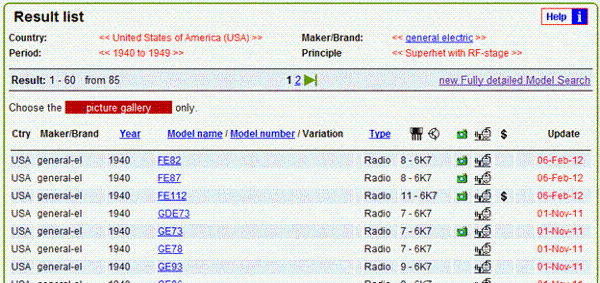
The search terms are highlighted at the top of the search results of lists.
Search for models by Tubes/Valves/Semiconductors
Since the tube line-ups of many radios are known, it’s possible to search for a radio based on what tubes it has. You may wish to do this if you have a radio in front of you that you can’t identify through other means.
For example, an unknown 11-tube radio was discovered and needed to be identified. There were no marks, but the tube line-up was known: 6K7 6A8 6K7 6K7 6G5 6H6 6C5 6C5 6F6 6F6 5Z4
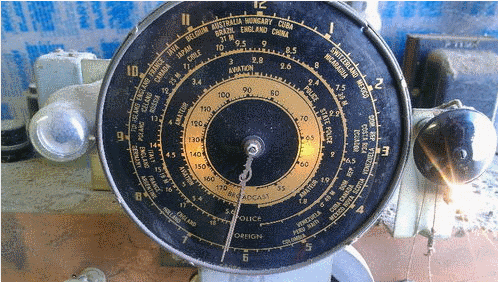
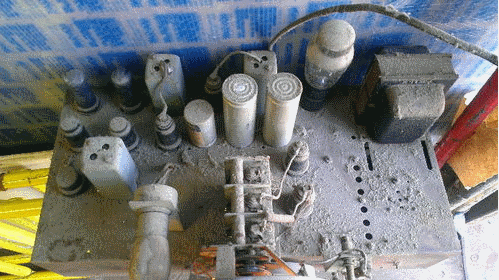
In this case, enter the tube line-up in the field. If you select “Exact search”, only radios with only those tubes will be shown. If you do not select that option, the search will include radios which include the listed tubes as well as other tubes.
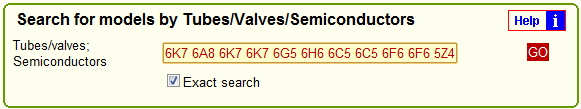
The model search ignores duplicates, so in this case even though 6K7, 6C5 and 6F6 were entered twice each only counts once. This is a design limitation, but is not difficult to overcome by carefully planning your research. The search is effective on the first five tube types entered. It can be difficult to use this search box as many early style tubes and tube variants are electrically interchangeable (i.e. the UX280, 280 and 80 are equivalent and replaceable but depending on what the literature of the time specified may be written down in any of those different ways.)

The radio in question is a USA radio, so scrolling to the end page of the results with USA is a good idea – then narrow it down. The radio was revealed to be a Continental Radio product:

With this information, you can now search RMorg in the most effective way possible.
To thank the Author because you find the post helpful or well done.