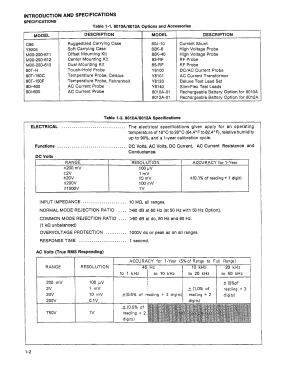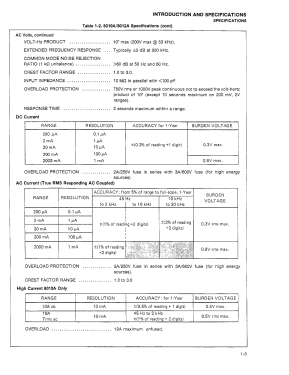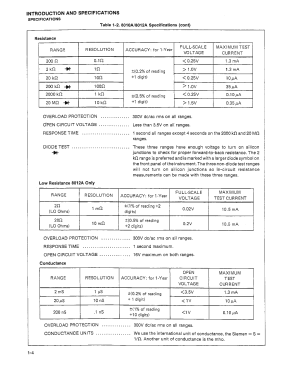Digital Multimeter 8010A
Fluke, John, Mfg. Co. Inc.; Everett (WA)
- Pays
- Etats-Unis
- Fabricant / Marque
- Fluke, John, Mfg. Co. Inc.; Everett (WA)
- Année
- 1978 ?
- Catégorie
- Appareils de mesure et de dépannage (matériel de labo)
- Radiomuseum.org ID
- 280929
Cliquez sur la vignette du schéma pour le demander en tant que document gratuit.
- No. de transistors
- Semi-conducteurs présents
- Semi-conducteurs
- Gammes d'ondes
- - sans
- Tension / type courant
- Alimentation Courant Alternatif (CA) / 90-132/200-264 Volt
- Haut-parleur
- - - Pas de sortie basse fréquence
- Matière
- Plastique moderne (pas de bakélite, ni de catalin)
- De Radiomuseum.org
- Modèle: Digital Multimeter 8010A - Fluke, John, Mfg. Co. Inc.;
- Forme
- Modèle de table générique
- Dimensions (LHP)
- 7.5 x 2.52 x 9.9 inch / 191 x 64 x 251 mm
- Remarques
-
Voltage DC: 100µV to 1000V
Voltage AC: 10mV to 750V true-rms
Current DC: 100nA to 2A
Current AC: 10 µA to 2A true-rmsResistance: from 100 mΩ to 20 MΩ
- 3½ Digit LCD display
- Conductance measurement up zo 10,000 MΩ
- Automatic polarity indication and overrange indication
- Dual-slope integration A/D conversion.
- Poids net
- 1.8 kg / 3 lb 15.4 oz (3.965 lb)
- Littérature
- - - Manufacturers Literature
- Auteur
- Modèle crée par Pius Steiner. Voir les propositions de modification pour les contributeurs supplémentaires.
- D'autres Modèles
-
Vous pourrez trouver sous ce lien 93 modèles d'appareils, 88 avec des images et 66 avec des schémas.
Tous les appareils de Fluke, John, Mfg. Co. Inc.; Everett (WA)
Collections
Le modèle Digital Multimeter fait partie des collections des membres suivants.
Contributions du forum pour ce modèle: Fluke, John, Mfg. Co: Digital Multimeter 8010A
Discussions: 1 | Publications: 1
I have replaced / upgraded the lcd screen using info from this website:
billingtonrepairs.wordpress.com/repairs/fluke-8010a-lcd-replacement/
info is acurate, you must find a 40 pin, 3.5 digit lcd screen, I have purchased one from aliexpress, and it comes with backlight option in several colors. I had to trim the plastic bezel to make it fit.
This lcd panel seems to be universal, but you must wire every connection.
Installation works great! but...
Still, I have not found a way to power the backlight unit without messing with meter finctionality, it works fine on DC mode, readings may become erratic or screen fades out in AC mode when I try to light up the led backlight taking power from the meter.
Im thinking on adding a small power supply and a touch sensor switch to power up backlight without messig with the meter.
Link removed. Direct external links are not welcome.
Samuel Perez Corona, 07.May.24